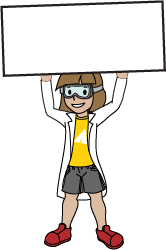HTML5 sims can run on iPads and Chromebooks, as well as PC, Mac, and Linux systems on modern web browsers. If you are experiencing issues using an HTML5 sim on a supported platform, please disable any browser extensions.
Inclusive features are added to HTML5 sims only, and some features have platform limitations. See Accessible Sims for more details on system requirements and tested platforms.
iPad:
iOS 15+ Safari
iPad compatible sims
Android:
Not officially supported. If you are using the HTML5 sims on Android, we recommend using the latest version of Google Chrome.
Chromebook:
Latest version of Google Chrome
The HTML5 and Flash PhET sims are supported on all Chromebooks.
Chromebook compatible sims
Windows Systems:
Microsoft Edge, latest version of Firefox, latest version of Google Chrome.
Macintosh Systems:
macOS 11+, Safari 16+, latest version of Chrome.
Linux Systems:
Not officially supported. Please contact [email protected] with troubleshooting issues.
PhET Java simulations will run on most PC, Mac, and Linux systems.
Adobe has announced the end-of-life of Flash and beginning January 1, 2021, you will no longer be able to run PhET’s Flash sims on modern web browsers.
PhET relies on donations from users like you to fund our conversions to HTML5. If you haven't already, please consider donating to our project so that we are able to continue converting your favorite sims.
Java System Requirements
Windows Systems:
Windows 10, 8.1, 7
RAM: 256 MB
Browsers: Microsoft Edge and Internet Explorer 11, Firefox, Chrome
Latest version of Java
Macintosh Systems:
macOS 10.9.5+
Administrator privileges for installation.
A 64-bit browser (Safari, Firefox, or Chrome for example) is required to run Oracle Java on Mac OS.
Latest version of Java
Linux Systems:
Oracle Linux 5.5+1
Oracle Linux 6.x (32-bit), 6.x (64-bit)2
Oracle Linux 7.x (64-bit)2
Red Hat Enterprise Linux 5.5+1, 6.x (32-bit), 6.x (64-bit)2
Ubuntu Linux 12.04 LTS, 13.x
Suse Linux Enterprise Server 10 SP2+, 11.x
Browsers: Firefox, Chrome
Latest version of Java
PhET has partnered with Leaning Technologies to allow our legacy Java simulations to run in a web browser via a technology called CheerpJ.
Some simulations have specific features that are not supported in the CheerpJ version. Please see sim-specific documentation.
CheerpJ System Requirements
Internet access
Windows: Chrome, Edge
Mac: Chrome, Safari
Chromebook: Chrome
iPad: Safari (see sim-specific compatibility)
Mobile phones: not recommended
Note: in the case of school network firewalls, the following domains must to be allowed in order for CheerpJ sims to run properly: https://phet.colorado.edu, https://cjrt.leaningtech.com, and https://metrics.leaningtech.com
કાર્યકારી HTML5 સિમ ખોલીને વિગતવાર સિસ્ટમ રિપોર્ટ સબમિટ કરીને, 'સમસ્યાની જાણ કરો'ને કૉપિ/પેસ્ટ કરો અને [email protected] પર ઈમેલમાં માહિતી મોકલો:
- PHET મેનૂ પર ક્લિક કરો (3 આડી રેખાઓ)
- "સમસ્યાની જાણ કરો..." પર ક્લિક કરો
- આઉટપુટને [email protected] પર ઇમેઇલમાં કૉપિ/પેસ્ટ કરો (ખાતરી કરો 'મુશ્કેલીનિવારણ માહિતી' વિભાગને સંપાદિત કરવા માટે નહીં)
જો તમે HTML5 સિમ ખોલી શકતા નથી, તો કૃપા કરીને નીચે આપેલા ટેક્સ્ટને [email protected] પર ઇમેઇલમાં કૉપિ/પેસ્ટ કરો: વપરાશકર્તા -એજન્ટ: "{{USER_AGENT}}"
WebGL બધા ઇન્ટરનેટ બ્રાઉઝર પર સમર્થિત નથી. સુસંગતતા વિશે વધુ જાણવા માટે, WebGL સિમ્યુલેશન સુસંગતતા જુઓ.
No! You can download the entire site using the offline installer or read more about offline use at Offline.
HTML5 Prototypes are published prior to final sim publication to allow students and teachers to access the HTML5 version of a simulation as soon as possible. Prototype sims are not feature complete and are subject to changes. These versions also haven’t been fully tested, so you may find bugs or other issues. OneNote does not support embedding these prototypes.
Prototypes are published using the same URL address as the final published sim so that linked used in activities and provided to students don't need to be edited when the final version of the sim is published.