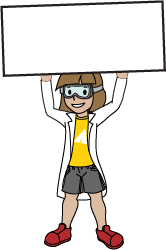우리의 안드로이드 앱은 모든 HTML5 sim의 오프라인 사용자들이 을 일부크롬북에서 사용할 수 있게 해줍니다.. 이 앱은 0.99달러이며 이 기금은 더 많은 HTML5 sim 개발에 사용됩니다.
안드로이드 앱을 학교나 기관에서 대량으로 구입할 경우에는 Android Managed Google Play
에서 대량 라이센스를 이용하십시오. 더 많은 크로북에서의 안드로이드 앱 관리 정보를 원할 경우, 여기를 클릭하십시오.
안드로이드 앱을 구매하고 크롬북에서 사용하기 위해서는 아래의 절차를 거쳐야 합니다.:
- 우선 당신의 크롬북이 안드로이드 앱과 호환이 되는지 여기에서 확인해야 합니다.: https://www.chromium.org/chromium-os/chrome-os-systems-supporting-android-apps
- 그 다음, 여기에서 안드로이드를 사용할 수 있게 해야합니다.: https://support.google.com/chrome/a/answer/7131624?hl=en&ref_topic=2936230
- 집단 라이센스를 구매할 경우, "Managed Google Play"에 등록하고 구매를 진행해야 합니다.: https://play.google.com/work/apps/details?id=edu.colorado.phet.android_app
- 구매가 완료되면, 앱을 승인하고 이 앱을 어떻게 설치할지를 결정해야 합니다.:https://support.google.com/chrome/a/answer/7131624?hl=en
여기에는 교사들에 이해 작성된 유용한 지침들이 있습니다.: 4?hl=en
Another useful set of instructions created by a teacher is available here: https://www.controlaltachieve.com/2017/10/using-android-apps-on-chromebooks.html
* 현재는 이 앱은 캐나다와 미국의 고객에게만 보급됩니다..
크롬북은 자바를 지원하지 않습니다. 그러나 크롬북에서 HTML5나 플래시 시뮬레이션은 실행이 가능합니다. 사용 가능한 시뮬레이션을 여기에서 보실 수 있습니다..
The PhET Simulations Android app relies on an up-to-date Android System WebView to display simulation content. If sims are not loading properly in the app, take the following steps:
- Open the Play Store
- Click the profile icon in the upper right corner
- Click "Manage apps & device"
- On the Manage tab, click the Updates available button.
- You may need to click "Check for updates".
- Search for Android System WebView and update it.