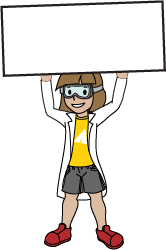Sometimes, the Java file associations can become broken. Follow these steps to re-associate '.jar' files to use Java:
- Download a '.jar' from a sim page (Play or "Download" button)
- Right click the downloaded .jar file and choose "Open With...".
- Select "Choose another app".
- Check the "Always use this app to open .jar files".
- Click "More apps"
- Click "Look for another app on this PC"
- Select "Javaw.exe" (located here on a default installation: C:\Program Files (x86)\Java\jre1.8.0_191\bin) (note the "w" in Javaw.exe)
The '.jar' file should now open in Java.
If the sim still doesn't open, we recommend this 3rd party utility called "Jarfix": https://johann.loefflmann.net/en/software/jarfix/index.html
There are two versions of Windows 8: 'RT' and 'Pro'. All of our simulations will work on a 'Pro' operating system. The 'RT' version of Windows 8 doesn't allow Java to be installed, but you can use our new HTML5 simulations or our Flash simulations. If you have the 'Pro' version of Windows 8, you can go here to install Java, and once that is finished you should be able to run all of the simulations. The two versions of Windows 8 provide very different possibilities in terms of accessibility. You can find your Windows version here. If you still encounter problems on the 'Pro' version after verifying that Java is installed, it may be that the file associations are not correctly pointing to Java to open '.jar' and '.jnlp' files. Please follow the instructions above to re-associate the files with Java.
Simuliacijos, kuriuose naudojamas garsas, gali būti nestabilios, kai jos vykdomos kompiuteriuose, kuriuose naudojama sena įrenginio "drivers" programinė įranga. Jei susidūrėte su gedimais ar kitokiu nepageidaujamu elgesiu naudojant bet kurias mūsų simuliacijas, kuriose naudojamas garsas, patariame atnaujinti garso "drivers" programinę įrangą, nes tai gali išspręsti problemą. Jeigu reikia pagalbos atnaujinant garso "drivers", kreipkitės į kompiuterio pardavėją arba garso įrangos gamintoją. Jei ir toliau kyla sunkumų, susisiekite su mumis adresu [email protected].
Updating to the latest Java JDK may resolve the issue. Jave SE Downloads can be downloaded here