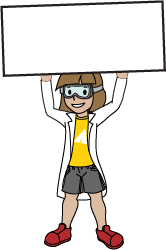On January 10th, 2013, the United States Computer Emergency Readiness Team (US-CERT) released a bulletin regarding security issues with Java. One of the recommendations in this bulletin is to disable Java in web browsers. In many cases, this will prevent running PhET simulations directly from the PhET web site and from a local installation.
If you are a user of PhET simulations, are currently running Java 7 and want to use PhET simulations directly from the web site, we recommend that you take the following steps:
- Upgrade to the latest version of Java.
- Disable Java from running in web browsers. Note that this will prevent the "Run Now" option from launching simulations from the PhET site. This article has information about how to perform this operation.
- Benzetimleri çalıştırmakiçin "indir" butonuna tıklayınız ve bilgisayarınızda çalıştırınız.
Eğer bilgisayarınıza kurduğunuz bir Phet dağıtımı kullanıyorsanız, java etkin olmayabilir veya tarayıcınız java uygulamayı engelliyor olabilir. Bu sorunu aşmak için tarayıcınızdan engellemeyi kaldırınız. Java ayarlarından "Yüsek" güvenlik seviyesini "Normal"e çevirmek işinize yarayabilir.
PhET will continue to monitor the situation surrounding Java security issues and will update this notice when the problems are fully resolved.
Eğer bir sorunuz veya öneriniz varsa bizimle iletişime geçiniz [email protected].
PhET etkileşimli benzetimlerini kullanıdığını ve desteklediğiniz için teşekkürler.