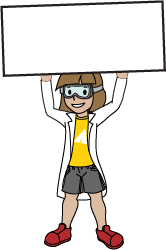HTML5 시뮬레이션
새로운 HTML5 시뮬레이션은 PC, Mac, and Linux 시스템 외에도 아이패드나 크롬북에서도 실행이 됩니다.
아이패드:
HTML5 PhET 시뮬레이션은 아이패드 2 이상에서 실행이 됩니다.
안드로이드:
공식적으로는 지원되지 않습니다. 안드로이드로 HTML5 시뮬레이션을 사용하려면 최신 버전의 크롬과 아드로이드 4.1 이상을 사용하십시오.
크롬북:
최신 버전의 크롬에서 HTML5 및 플래시 PhET 시뮬레이션이 모든 크롬북에서 실행됩니다. 크롬북 시뮬레이션은 여기에서 보실 수 있습니다.
윈도우 시스템:
마이크로소프트 엣지와 인터넷 익스플로러 11 이상, 최신버전의 파이어폭스, 최신 버전의 구글 크롬에서 사용 가능
맥 시스템
OS 10.9.5 이상, Safari 9 이상, 최신판 파이어폭스, 최신판 크롬에서 사용 가능
리눅스 시스템
공식적으로는 지원되지 아니함.. 문제 해결에 관해 [email protected]와 접촉 하십시오.
자바와 플래시 시뮬레이션:
자바와 플래시 시뮬레이션은 대부분의 PC, Mac, 리눅스 시스템에서 실행이 됩니다. 실행을 위한 시스템 사양은 다음과 같습니다.
위도우 시스템:
Windows 10, 8.1, 7
RAM: 256 MB
브라우저: 마이크로소프트 엣지와 인터넷익스플로러 11 이상, 파이어폭스, 크롬
맥 시스템
Mac OS X 10.9.5+
설치를 위한 어드민 권한
64-비트 브라우저 (사파리, 파이어폭스, 크롬 등)가 맥 OS X에서 오라클 자바 실행을 위해 필요.
리눅스 시스템
Oracle Linux 5.5+1
Oracle Linux 6.x (32-bit), 6.x (64-bit)2
Oracle Linux 7.x (64-bit)2
Red Hat Enterprise Linux 5.5+1, 6.x (32-bit), 6.x (64-bit)2
Ubuntu Linux 12.04 LTS, 13.x
Suse Linux Enterprise Server 10 SP2+, 11.x
브라우저: 파이오폭스, 크롬
자바와 플래시 시뮬레이션은 대부분의 PC. Mac 및 리룩스 시스템에서 실행될 것입니다. 최초의 sim을 실행하는데 필요한 구체적인 시스템 요구 사항은 다음과 같습니. :
윈도우 시스템:
Windows 10, 8.1, 7
RAM: 256 MB
Browsers: Microsoft Edge and Internet Explorer 11, Firefox, Chrome
초신판의 Java
맥킨토시 시스템:
macOS 10.9.5+
Administrator privileges for installation.
Mac OS에서 오라클 자바를 실행 하려면 64-bit 브라우저(사파리, 파이어폭스, 크롬 등)가 필요니다. 초신판은 Java
Linux Systems:에서 구할 수 있습니다.
Oracle Linux 5.5+1
Oracle Linux 6.x (32-bit), 6.x (64-bit)2
Oracle Linux 7.x (64-bit)2
Red Hat Enterprise Linux 5.5+1, 6.x (32-bit), 6.x (64-bit)2
Ubuntu Linux 12.04 LTS, 13.x
Suse Linux Enterprise Server 10 SP2+, 11.x
Browsers: Firefox, Chrome
Latest version of Java
PhET has partnered with Leaning Technologies to allow our legacy Java simulations to run in a web browser via a technology called CheerpJ.
Some simulations have specific features that are not supported in the CheerpJ version. Please see sim-specific documentation.
CheerpJ System Requirements
Internet access
Windows: Chrome, Edge
Mac: Chrome, Safari
Chromebook: Chrome
iPad: Safari (see sim-specific compatibility)
Mobile phones: not recommended
Note: in the case of school network firewalls, the following domains must to be allowed in order for CheerpJ sims to run properly: https://phet.colorado.edu, https://cjrt.leaningtech.com, and https://metrics.leaningtech.com
상세한 시스템리포트를 제출하기 위해 먼저 작동하는 HTML5 시뮬레이션을 열고 "문제를 보고하세요"를 카피하여 이 정보를 [email protected]에 이메일로 보내십시오.
- PhET Menu (3개의 수평 줄) 클릭
- "문제 보고." 클릭
- 산출을 복사/붙여넣기 하여 [email protected]에 이메일로 발송
만일 HTML5 시뮬레이션을 열수 없으면 아래의 문장을 복사/붙여넣기하여 [email protected]에 이멩이로 보내 주십시오.사용자 대리인 "{(tkdydwk eofldls)}"
WebGL은 모든 인터넷 부라우저를 지원하지 않습니다. 이 호환성 문제에 더해 더 알아보시려면 WebGL 시뮬레이션 호환성으로 가보십시오..
HTML5 Prototypes are published prior to final sim publication to allow students and teachers to access the HTML5 version of a simulation as soon as possible. Prototype sims are not feature complete and are subject to changes. These versions also haven’t been fully tested, so you may find bugs or other issues. OneNote does not support embedding these prototypes.
Prototypes are published using the same URL address as the final published sim so that linked used in activities and provided to students don't need to be edited when the final version of the sim is published.